For those of you who doesn't have Twitter yet, you should check it out. Many blogs today have a twitter page as well to allow their readers to have another source of the daily updates on your blog. From this tutorial, you will be able to add your very own twitter widget to your blog. There are two ways in which you can install this widget, either automatically(for beginners) or manually(for experienced). You will also need to have a twitter page already, you can sign up here: http://www.twitter.com/
Automatically
Steps you will need to follow:
1. Sign into your twitter page
2. Click Settings
3. Click "You can also add twitter to your site here" link
4. Click Blogger > Continue
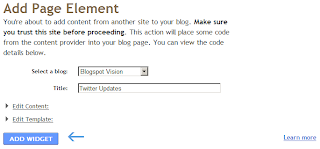
Manually
1. To add this widget manually, we go back to step 6 in automatic and instead of clicking add widget, simply click edit content
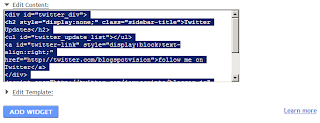
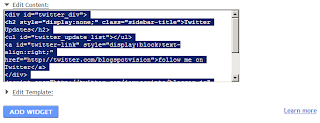
2. Copy the section code and paste it in HTML/JavaScript option





No comments:
Post a Comment