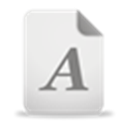 Fonts add style to your blog and can be appealing to your readers. Fonts can even make graphic design a lot easier and can save a good amount of time when you’re trying to produce multiple templates in a short amount of time. To install downloaded font packets to Windows for your use, start off by downloading font packets. You can find fonts anywhere online and in our fonts section.
Fonts add style to your blog and can be appealing to your readers. Fonts can even make graphic design a lot easier and can save a good amount of time when you’re trying to produce multiple templates in a short amount of time. To install downloaded font packets to Windows for your use, start off by downloading font packets. You can find fonts anywhere online and in our fonts section. Steps to follow:
1. Once you’ve downloaded the font packets to your computer, you will need to use WinZip to extract it’s files to your Fonts folder in Windows.

2. Extract all files to your Windows fonts folder. Windows fonts folder are usually located at C:\Windows\Fonts

3. After you’ve extracted all files to the Windows fonts folder, you should be able to start using this type of font anywhere on your computer where fonts are contained. For example, the font packet extracted above is bazaroni. This font can now be used in photoshop, word, etc.
** Tutorial completed.
No comments:
Post a Comment