A good method for FeedBurner users to save time and cut some of the hassle out having to go through each of your blog’s Twitter account to update each time you post is by simply connecting your feed to the real-time social web. With Socialize, FeedBurner will automatically post updates from your feed to your social media account.
To link your FeedBurner’s RSS feeds to your Twitter account:
1. Start off by logging into your FeedBurners account and then select the blog you want to have linked to it’s Twitter account.
2. Select the “Publicize” tab and then the “Socialize” link on the left hand navigation.
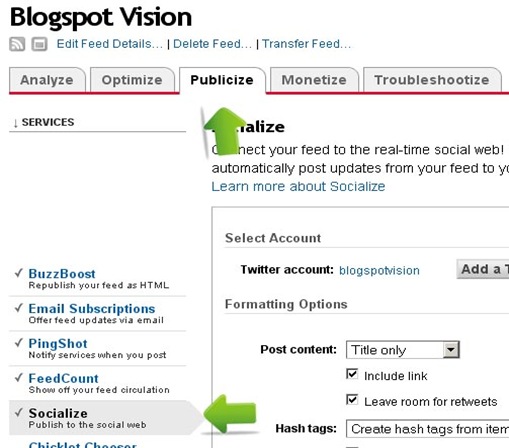
3. From here, just add your Twitter account and select your desired formatting options. When you’re done selecting your options, just select “Save” and you’re good to go.

No comments:
Post a Comment