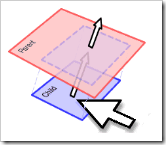 Here’s a script to add to your styling when designing your blog. This script makes an image change or switch to another when the mouse is placed over the original image. This can be applied to almost anything on a site that’s in image format. For example, navigation menus, subscription and advertisement boxes, and social network links on your site or blog.
Here’s a script to add to your styling when designing your blog. This script makes an image change or switch to another when the mouse is placed over the original image. This can be applied to almost anything on a site that’s in image format. For example, navigation menus, subscription and advertisement boxes, and social network links on your site or blog.
Click here to see the demo
Steps to follow
1. Add an HTML/JavaScript from the Page Elements tab under Layout.
2. Copy and paste the following section code below as the HTML/JavaScript.
Note: You will have to replace the .gif file to the link where your image is located. Where “img1.gif” represents the original image and “img2.gif” represents the rollover image.
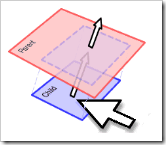
where is demo, nothing there???
ReplyDeletehey beben, ya there's a demo. just click on "click here to see the demo" and it should be labeled as "image rollover script" - the facebook link located in the main section. sorry i didn't make it stand out but i'll change the bg color for a better demo.
ReplyDeletehmmm...this is just like a hover in html right ...
ReplyDeletei see i see
Have tried this but it doesn't work... blogger is a pain when it comes to this function I suppose.
ReplyDelete